previous <<==>> next
OLYMPIA RAS-12

TECHNICAL DATA of the F u l l - Motorized Electro-Mechanical
*******************************************************************
Printing-Calculator 11/12
Model: OLYMPIA RAS-12 D52
Serial Number: 1132-070 / 199881
Dimensions: (ca.) Width = 10 " / 26 cm
Depth = 15 " / 38 cm
Height = 8 " / 20 cm
Weight: (ca.) 18_3/4 lbs / 8.5 kg
Power Supply: 220 V AC ; 40 W
Mechanics: Serial-to-parallel Conversion,
10-Block-Keyboard
Black/RED Nylon Ribbon (= Typewriter):
1/2" * 16' / 13 mm * 5 m
( Spool-Diameter = 1_1/2" / 40 mm )
Paper Roll (Standard):
2_1/4" * 2_3/4" * 165' (W * D * L)
57 mm * 65 mm * 50 m (B * D * L)
Functions: Add, Subtract, MULTIPLY
Repeat, Subtotal, Total
Negative Numbers & Results are printed in RED!
Registers: Input = 11 Decimals
Arithmetic = 12 Decimals
Printing = 13 Characters
Manufacturer:
OLYMPIA WERKE
Wilhelmshaven
West Germany
1970
H O W T O U S E the OLYMPIA RAS-12
******************************************
CLEAR MEMORY:
-------------
Press the key [*] twice; make sure printout is "*" only.
ENTER A NUMBER:
---------------
The actual number of digits entered shows on the window above the
keyboard. If wrong digits are entered, push the red lever [C] to
clear the keyboard.
ADDITION & Subtraction:
-----------------------
Everytime a number is entered and the keys [+] or [-] are pressed,
the number is printed and added/subtracted to/from the memory.
REPEAT:
-------
To enter the same number more times, press the black key [R] before
the keys [+] or [-] are pressed. The keyboard will not be cleared
after the printing & calculating cycle. Release (= pull back) the
key [R] before the last [+] or [-] operation is started.
SUBTOTAL:
---------
The cumulated sum will be printed when the key [◊] is pressed.
The memory will hold the actual sum.
TOTAL:
------
The total sum will be printed when the key [*] is pressed.
A T T E N T I O N : The memory is hold for "Chain Multiplication".
To clear memory, press key [*] twice.
MULTIPLICATION:
---------------
Example: 123 x 45 = 5535
Enter the 1st factor (123) and press key [x]. Enter the 2nd factor
(45) and press key [=]. The multiplication procedure starts ...
When switch [A] is on position (*), the result (5535) is printed.
When switch [A] is on (◊), the result is NOT PRINTED; it is hold
in memory for next operations.
( see EXAMPLES of "Chain Multiplication" below ... )
Using the key [=-] (in RED) the result of multiplication will be
subtracted from the actual content of the memory.
OVERFLOW STOP:
--------------
When an operation results in an OVERFLOW, the machine STOPs, all
keys are blocked and a R E D M A R K E R pops up on the right
side. Push back the RED MARKER and press KEY [*] to clear memory.
CHANGING THE PAPER ROLL:
************************
Lift & pull the holders on both ends and remove the paper roll.
Push the top-lever to release & pull the paper strip. Mount the
new paper roll in reverse order ...
CHANGING THE RIBBON:
********************
Open the back side ( by pressing down the lever ) and observe how
the ribbon is spooled!
PRINTOUT - Example with Comments:
*****************************************
^^^^^^^^^^^^^^^^^^^^^^ To clear memory:
| * | Press [*=Total]
| |
| | < Max.Input = 11 decimals >
| 109.876.543.21 | Enter (1st) number, Press [+]
| 987.654.321.01 | Enter (2nd) number, Press [+]
| 1.097.530.864.22 ◊ | Press [◊=Subtotal] to print sum
| |
| 1.23 - | Enter (neg.)number, Press [-] [in RED]
| 1.097.530.862.99 ◊ | Press [◊] to print cumulated sum
| |
| 4.56 | Set [R=Repeat], Enter number, Press [+]
| 4.56 | Release [R], Press [+]
| 1.097.530.872.11 * | Press [*] to print total sum
| | < Max.Output = 12 decimals >
| |
| 12 | Enter number
| 24 - | Enter (larger negative) number [in RED]
| 12 * | Negative sum [in RED]
| |
| * | Memory is clear
| |
| | EXAMPLE 17^3 = 4913
| | Set [A] on (*)
| 17 x | Enter 1st factor, press [x]
| 17 = | Enter 2nd factor, press [=]
| 2.89 * | intermediate product printed
| 17 = | Enter 3rd factor, press [=]
| 49.13 * | result printed
| |
| * | Memory is clear
| |
| | EXAMPLE 11x11 - 9x9 = 40
| | Set [A] on (◊)
| 11 x | Enter 1st multiplicant, press [x]
| 11 = | Enter 1st multiplicator, press [=]
| 9 x | Enter 2nd multiplicant, press [x]
| 9 = | Enter 2nd multiplicator, press RED [=-]
| 40 * | Press [*], Result printed
| |
^^^^^^^^^^^^^^^^^^^^^^
Have a look at "Calculating Trickies" ...
R E M A R K S T O R E S T O R A T I O N . . .
===================================================================
(1st)
The back cover is to flip for easy exchange the ribbon. There are
two pairs of plastic clips to hold it in place - but 3 were broken.
I replaced the down pair ( in a more appropriate way ) and the one
of the upper pair with glued-in brass replacements ...
|
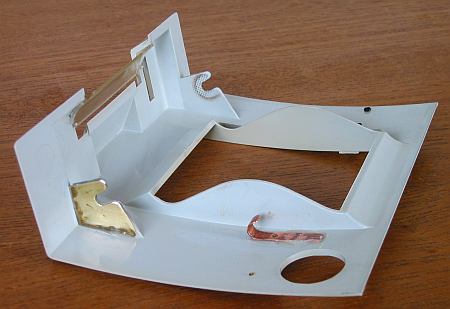 (2nd)
The original power cable was in bad shape. Inside the OLYMPIA is no
3rd ground wire. Using the old "Special Plug" and a new 2-wire
cable soldered together in a modified film box ...
(2nd)
The original power cable was in bad shape. Inside the OLYMPIA is no
3rd ground wire. Using the old "Special Plug" and a new 2-wire
cable soldered together in a modified film box ...

 ... and sealed inside with 2-Component-Glue.
(3rd)
A T T E N T I O N :
-------------------------------------------------------------------
!! AFTER 15 MINUTES ON POWER, THE MOTOR STARTS TURNING BY ITSELF !!
It is usual to have a CAPACITOR parallel to the power switch for
suppression of interferences (= "Funk-Entstoerung" ) - Here this
capacitor is "leaking". BUT the capacitor is BUILD-IN (together
with the power switch) in a SEALED UNIT - and not replaceable ...
===>>> DO NOT LET THE MACHINE ON POWER WHEN NOT IN USE <<<===
... and sealed inside with 2-Component-Glue.
(3rd)
A T T E N T I O N :
-------------------------------------------------------------------
!! AFTER 15 MINUTES ON POWER, THE MOTOR STARTS TURNING BY ITSELF !!
It is usual to have a CAPACITOR parallel to the power switch for
suppression of interferences (= "Funk-Entstoerung" ) - Here this
capacitor is "leaking". BUT the capacitor is BUILD-IN (together
with the power switch) in a SEALED UNIT - and not replaceable ...
===>>> DO NOT LET THE MACHINE ON POWER WHEN NOT IN USE <<<===